Default Windows 7 setting, you cannot see the extension file name. Advance computer user always need to see their extension file name so that they know the details about the file. There many advantages if you know what is the file extensions. If you want play some flash file but you never know what is the extension file, you will never get the right software for it. In this case, flash file extensions is filename.swf.
Windows 7 offer great features and bit different from the previous operating system from Microsoft , Windows XP. If you wan to show file extensions in windows 7, just open any folder and click on the “Organize” tab. Select “Folder and search options”.
Click OK and you are able to see the file extension in Windows 7

 Monday, January 24, 2011
Monday, January 24, 2011
 kaitor
kaitor
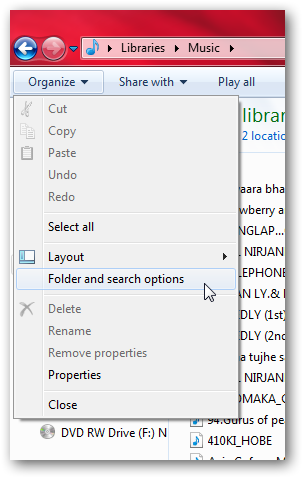

 Posted in
Posted in




0 comments:
Post a Comment