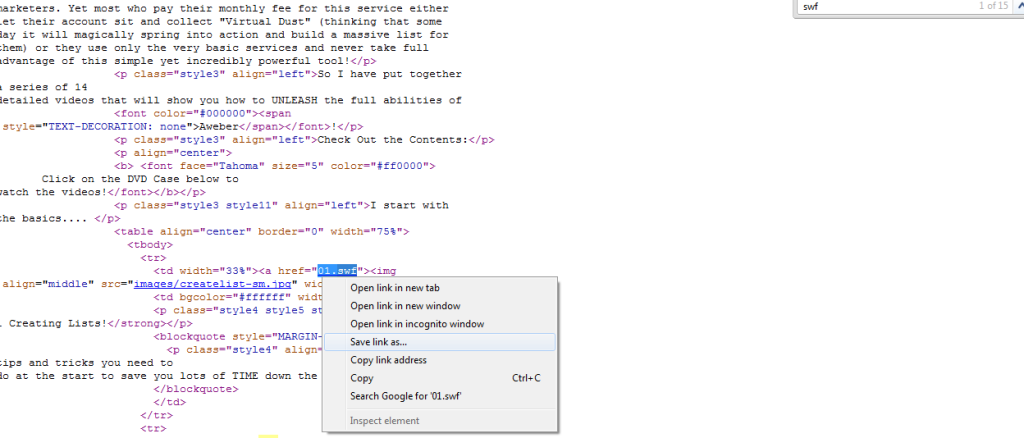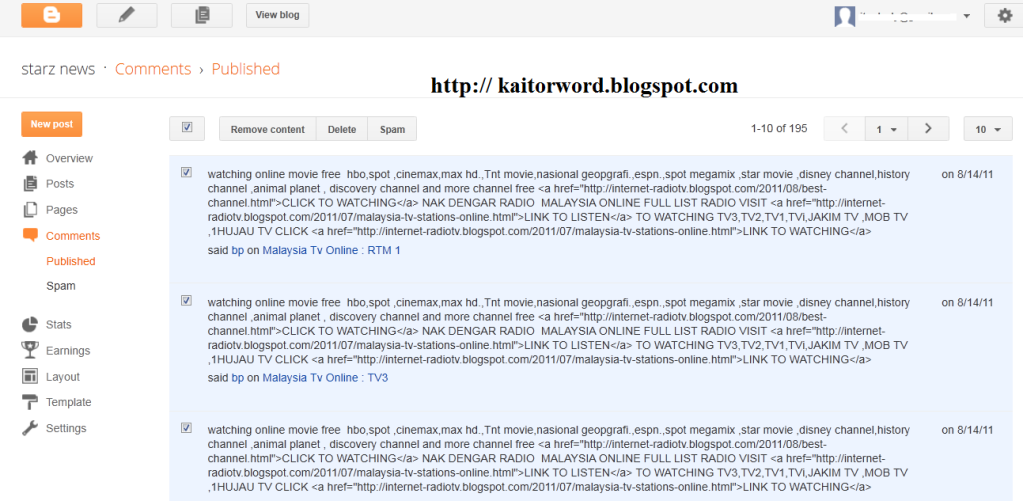Are you having a problem with Babylon search and tool bar? Here is the easiest way to get rid of it, simple method but effective.
1. Uninstall from "using Add or Remove" - control panel
yes.. you have successfully remove babylon search engine from you computer but, each time you open new tab on mozilla, you still saw the Babylon search engine as your default home even you have modify or change the home.
now this is the important part, how you can completely remove Babylon search and tool bar.
Uninstall Babylon Toolbar - Mozilla Firefox:
1. Click the "Tools" menu in the Firefox browser.
2. Click the "Add-ons" menu item.
3. In the “Extensions Manager” window scroll until you find the “Babylon Toolbar” extension.
4. Click the “Babylon Toolbar” extension.
5. Click "Uninstall".
6. Click “Uninstall" in the "Babylon Toolbar" window.
7. Exit Extensions Manager and restart your browser.
1. Uninstall from "using Add or Remove" - control panel
yes.. you have successfully remove babylon search engine from you computer but, each time you open new tab on mozilla, you still saw the Babylon search engine as your default home even you have modify or change the home.
now this is the important part, how you can completely remove Babylon search and tool bar.
Uninstall Babylon Toolbar - Mozilla Firefox:
1. Click the "Tools" menu in the Firefox browser.
2. Click the "Add-ons" menu item.
3. In the “Extensions Manager” window scroll until you find the “Babylon Toolbar” extension.
4. Click the “Babylon Toolbar” extension.
5. Click "Uninstall".
6. Click “Uninstall" in the "Babylon Toolbar" window.
7. Exit Extensions Manager and restart your browser.

 Sunday, October 30, 2011
Sunday, October 30, 2011
 kaitor
kaitor

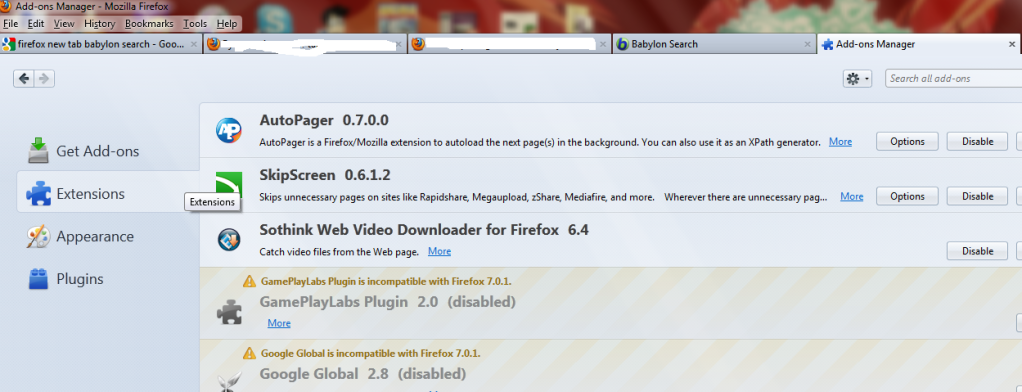
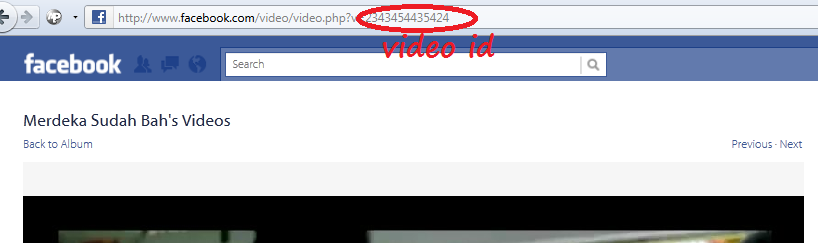
 Posted in
Posted in