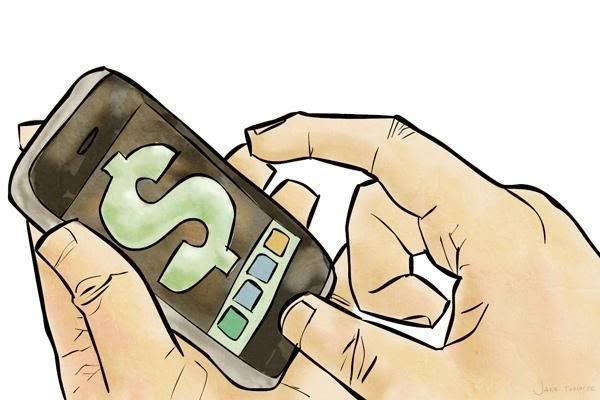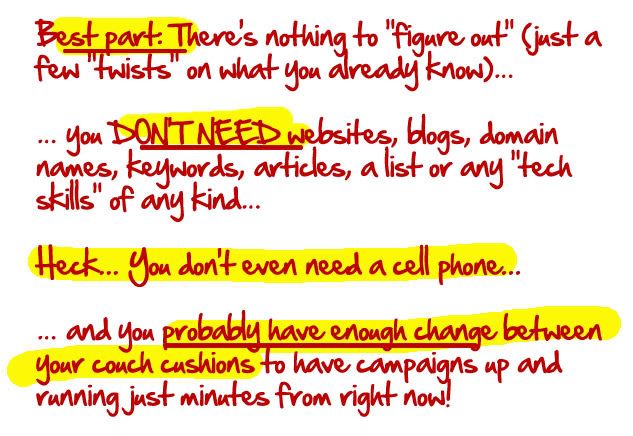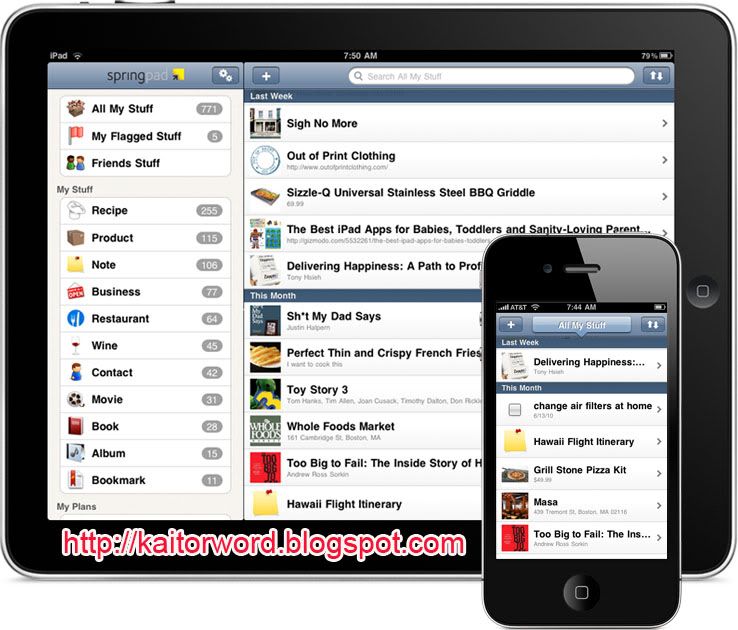I was excited to purchase online but once I proceed for payment and find out my account was freeze or limited access. I had doing some research on the search engine, and I’m not the only one who come across with this problem.
What I do, I send an email to PayPal and waiting for their reply. After waiting for some time I decided to call PayPal and ask how to remove my limitations. Yes I was got a response and they email me the steps need to be done.
I had asked PayPal what is the problem that make my account was limited? The answer I got is , we have found that there are four links open on your account at the same time. Well I admit this problem come from myself, I open the PayPal in a few tab and just click here and there on the PayPal web.
What my suggestions and maybe this is a lesson I learn from this case, DO NOT OPEN YOUR PAYPAL ACCOUNT IN MULTIPLE TABE ON YOUR WEB BROWSER.
Another mistake I have done is , after verify my PayPal account using my bank account the next day I use PayPal to buy domain name. I do not read the notice PayPal that verified using bank account can be used for withdrawal only. I have a friend that uses his PayPal account to buy domain name verified by account name with no problem but in his case he use the account after a week from the verification date.
Here are two things you must avoid just after verified your PayPal account:
1. Do not open PayPal account in a multiple tab
2. Do not use your PayPal account to purchase/withdrawal /transfer/receive money just after the verification process. For your safty.. wait for a week …
All I have to do is proof that I am the owner of that account. Now still waiting what would happen next. I really hope it will be solve soon and not become worst.
Will update you all what happened next, I just wondering if this problem cannot be resolve because I cannot create new account or cancel my PayPal account. Here is the list what I cannot do during this freezing time:
• send money
• withdraw money from your account
• close your account
• add money to your account
• remove a card
• remove a bank account
• send refunds
What I do, I send an email to PayPal and waiting for their reply. After waiting for some time I decided to call PayPal and ask how to remove my limitations. Yes I was got a response and they email me the steps need to be done.
I had asked PayPal what is the problem that make my account was limited? The answer I got is , we have found that there are four links open on your account at the same time. Well I admit this problem come from myself, I open the PayPal in a few tab and just click here and there on the PayPal web.
What my suggestions and maybe this is a lesson I learn from this case, DO NOT OPEN YOUR PAYPAL ACCOUNT IN MULTIPLE TABE ON YOUR WEB BROWSER.
Another mistake I have done is , after verify my PayPal account using my bank account the next day I use PayPal to buy domain name. I do not read the notice PayPal that verified using bank account can be used for withdrawal only. I have a friend that uses his PayPal account to buy domain name verified by account name with no problem but in his case he use the account after a week from the verification date.
Here are two things you must avoid just after verified your PayPal account:
1. Do not open PayPal account in a multiple tab
2. Do not use your PayPal account to purchase/withdrawal /transfer/receive money just after the verification process. For your safty.. wait for a week …
All I have to do is proof that I am the owner of that account. Now still waiting what would happen next. I really hope it will be solve soon and not become worst.
Will update you all what happened next, I just wondering if this problem cannot be resolve because I cannot create new account or cancel my PayPal account. Here is the list what I cannot do during this freezing time:
• send money
• withdraw money from your account
• close your account
• add money to your account
• remove a card
• remove a bank account
• send refunds

 Saturday, August 28, 2010
Saturday, August 28, 2010
 kaitor
kaitor
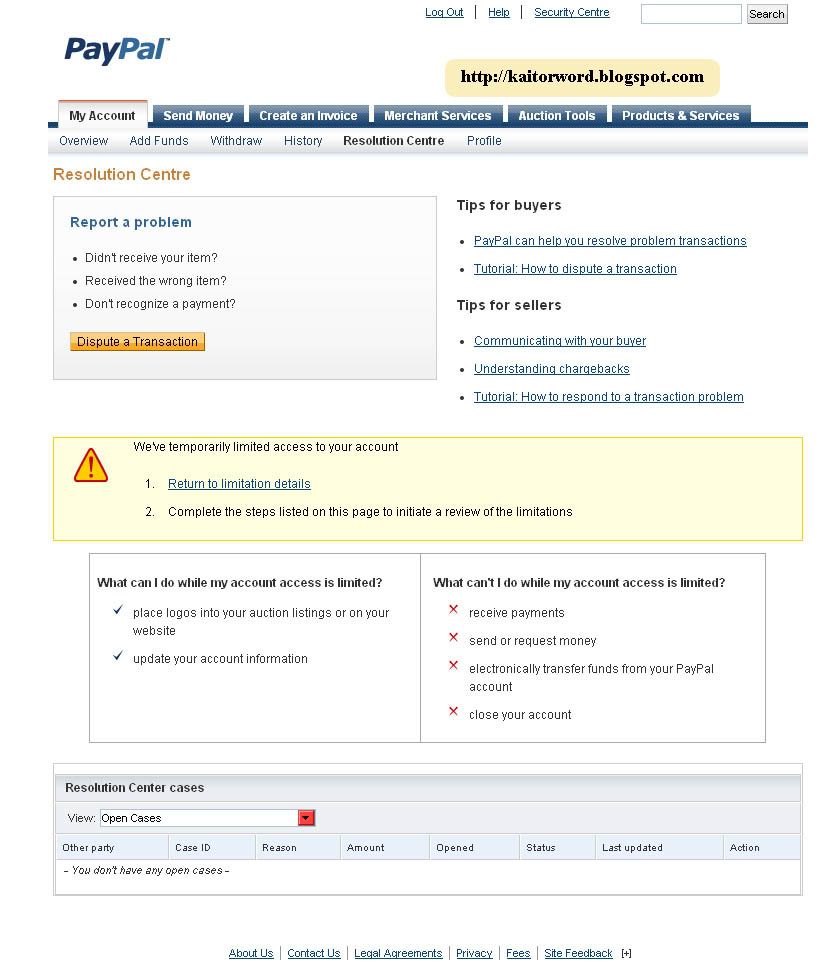
 Posted in
Posted in