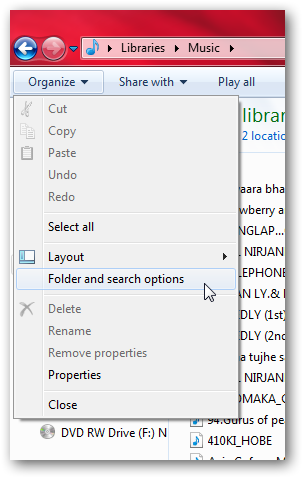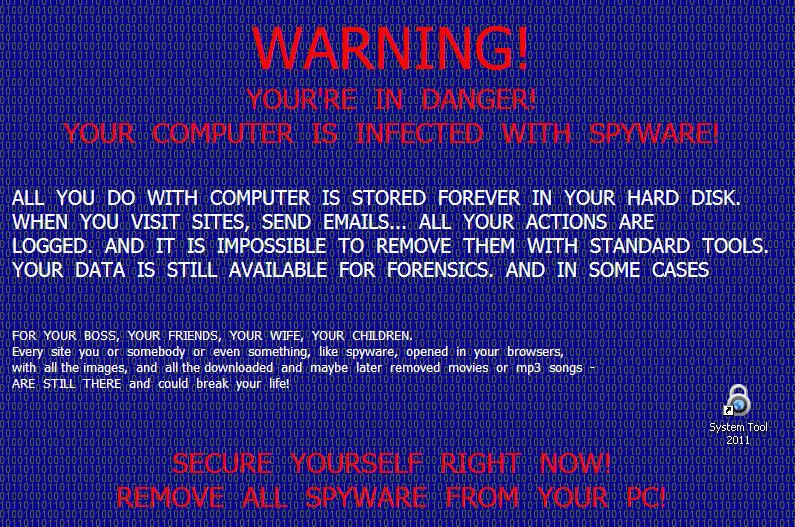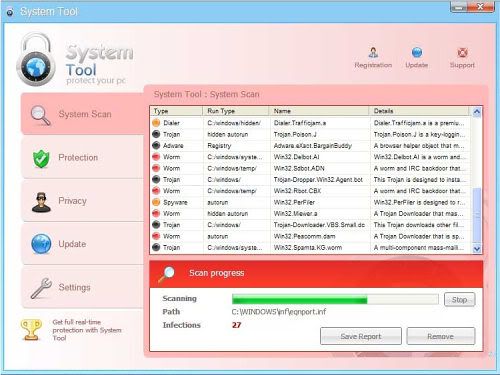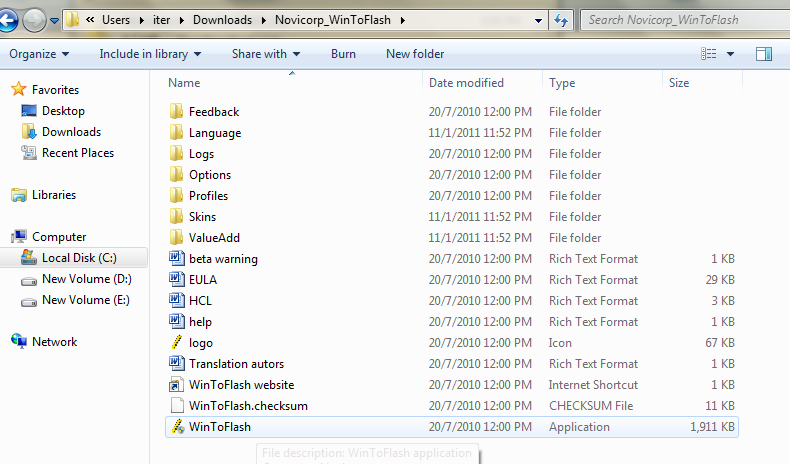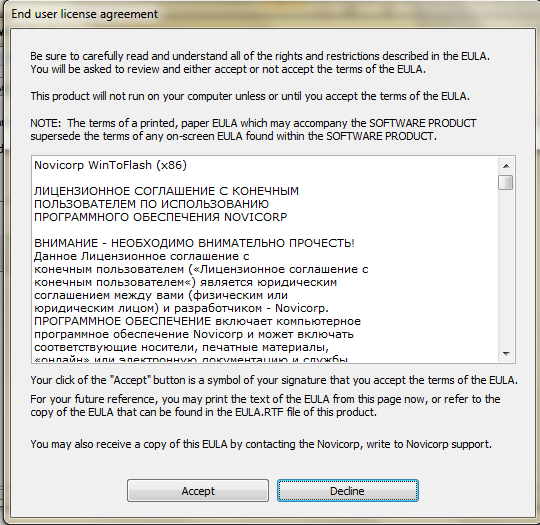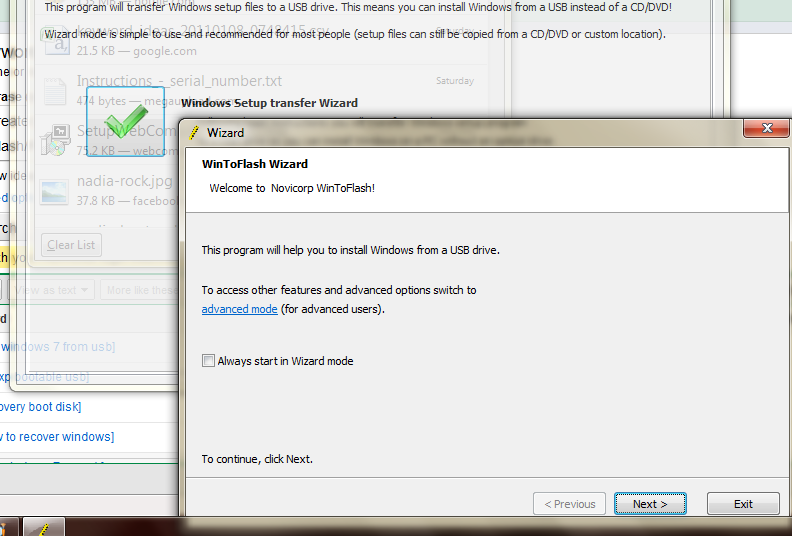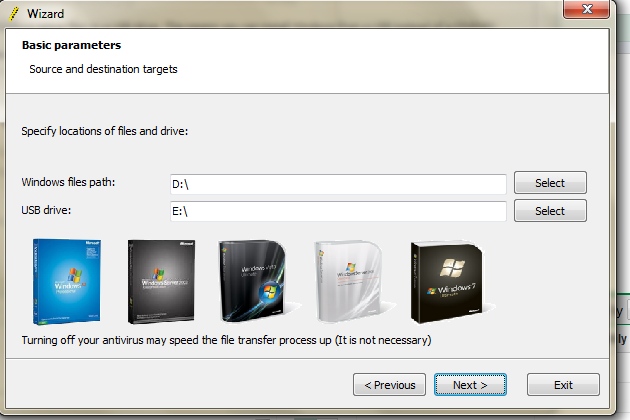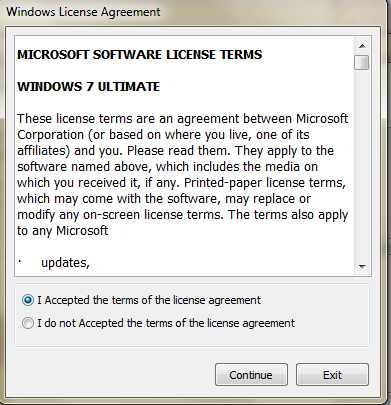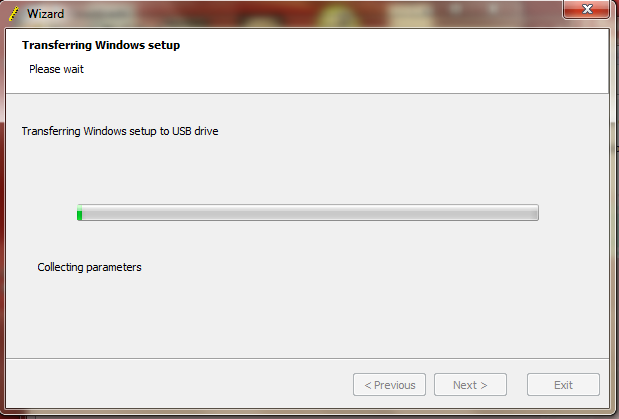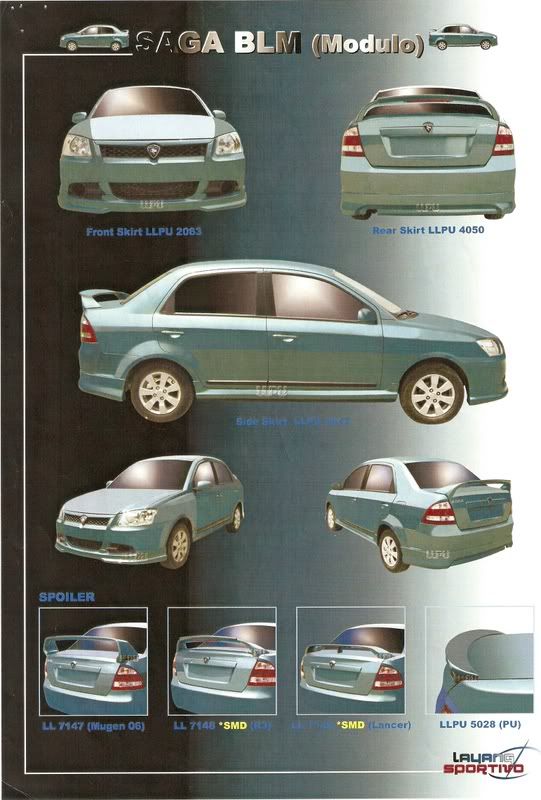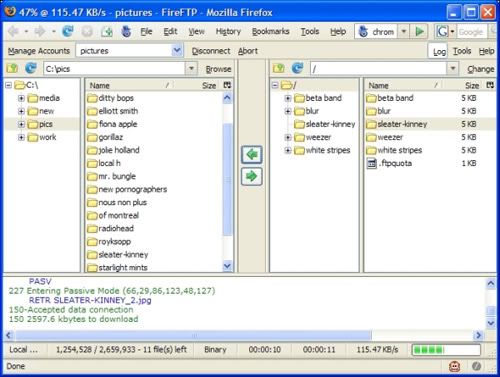Want your desktop or windows different and stand out from the others. Actually windows 7 theme are different for every region as you select during the installations. You can access hidden themes in Windows 7 which are offered to other regions.
Below are the steps how to acess hidden themes in Windows 7.
Click start
In the search box of the Start menu, type C:\Windows\Globalization\MCT.
inside the folder you will find themes for Canada, Australia, South Africa, and Great Britain.
Open each folder and you will see few another folder such as
RSS Feed
Theme
United Kingdom
Website for United Kingdom
you can explore each folder but if you want to install the theme, just double click the file inside Theme folder and you are done.
Below are the steps how to acess hidden themes in Windows 7.
Click start
In the search box of the Start menu, type C:\Windows\Globalization\MCT.
inside the folder you will find themes for Canada, Australia, South Africa, and Great Britain.
Open each folder and you will see few another folder such as
RSS Feed
Theme
United Kingdom
Website for United Kingdom
you can explore each folder but if you want to install the theme, just double click the file inside Theme folder and you are done.

 Wednesday, January 26, 2011
Wednesday, January 26, 2011
 kaitor
kaitor
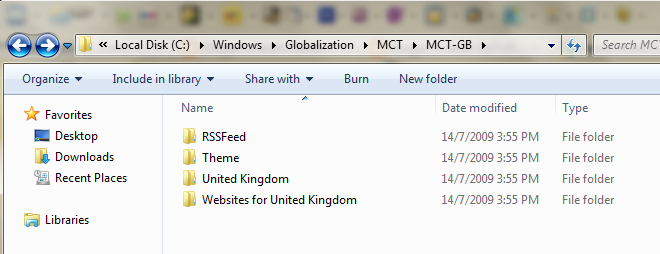
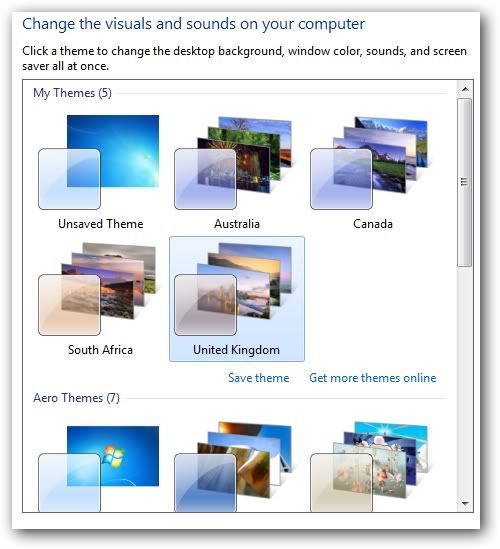
 Posted in
Posted in