Want to increase your blog traffic or in simple words get more readers read your blog. Here is the easiest way to automatically tweet your feed blogger posts to twitter. Just go to http://twitterfeed.com
Before we proceed with the tutorial, let’s me explain what is the purpose of us feed blogger posts to twitter. Main objective is to drive traffic to our blog and make money fast with blogger adsense. That is a great money making ideas right. Put in mind, to make our excellent, we need to provide good and valuable information and not greedy make money fast.
I believe you already open http://twitterfeed.com. From this main page we will know what are twitterfeed functions. With a single post on your blog, the feed will update twitter status which can alert your follower. Another best thing about twitterfeed is we can update other social networking such as facebook, ping fm, Statusnet and Hellotxt. This entire social network is good drive huge traffic into our blog.
Step 1 : Name Feed and Add Source URL
-Just put your Feed Name and RSS Feed URL in space provided.
*How blogspot user can get their RSS Feed URL ? – just add /atom.xml at the end of your URL blog URL eg: http://youblogname.blogspot.com/atom .xml and paste it on your web browser address bar. Automatically you will get the feedburner RSS which you will use for RSS Feed URL section.
- Click “test RSS feed” and wait for conformation , if nothing wrong you will see “feed parsed OK”.
- For advance setting click “Advance setting ” no 3, as shown in the picture below.
-Click Continue
Step 2: Configure Publishing Services
-Select service you want either twitter,facebook, ping fm,Statusnet or Hellotxt from Available services sections.
-For Facebookand twitter you need to click Authenticate Facebook / Twitter and follow the instructions.
-Ping Fm, Statusnet and Hellotxt need your API key.
-If all the process successful, you can see your name as shown in picture above.
-Your feed will listed in Active Services section.
-Click Continue.
Step 3: Done
-You are done with the setting and ready for feed blogger post to twitter.
-Go to your dashboard.
How to add another blog? It really easy , just click Create New Feed from dashboard page as shown in picture below. The process will same step 1, step 2 and step 3. I hope this tutorial will help you and increase your blog traffic. Increase you traffic and be creative to provide unique content with good quality. This is my simple money making ideas, use blogger and adsense to generate income for your blog but remember this is not make money fast scheme.

 Monday, July 05, 2010
Monday, July 05, 2010
 kaitor
kaitor



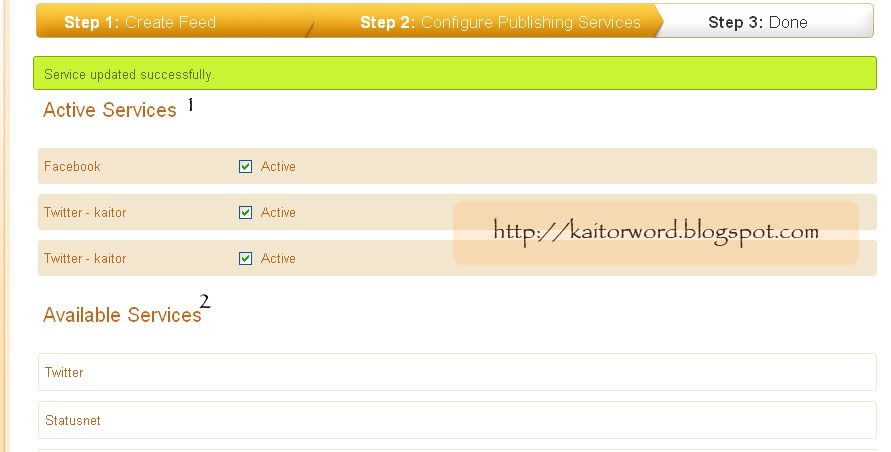

 Posted in
Posted in




0 comments:
Post a Comment