Download flash video from all sites easily
This tutorial will show you step by step how to download flash video from all sites. This tutorial will help you understand how to use Sothink Web Video Downloader for Firefox to capture and download videos. This Sothink software is a powerful toll to get the flash video including including flv, swf, wmv, asf, avi, mov, rm, rmvb from the internet (streaming video).
This tutorial needs three software to download streaming video online easily.
• Mozilla Firefox
• Web Video Downloader for Firefox
• FLV Player
Step by step download streaming Flash video useing Web Video Downloader for Firefox.
Install the Web Video Downloader for Firefox correctly and for windows 7 user, make sure you run as administrators. You will see the icon of Web Video Downloader on the tool bar, just click the icon and the download status will shown as pictures below.
To make your job easier, just put the Web Video Downloader on your sidebar. (Tools > Sothink SWF Catcher).
Open the web contain flash video you want to download and wait until all the flash video listed in Sothink SWF Catcher. Choose the file you want to download and click download button.
Save it to your hard drive and enjoy the video.
#you can easily download youtube video faster using this Web Video Downloader for Firefox .

 Saturday, July 31, 2010
Saturday, July 31, 2010
 kaitor
kaitor
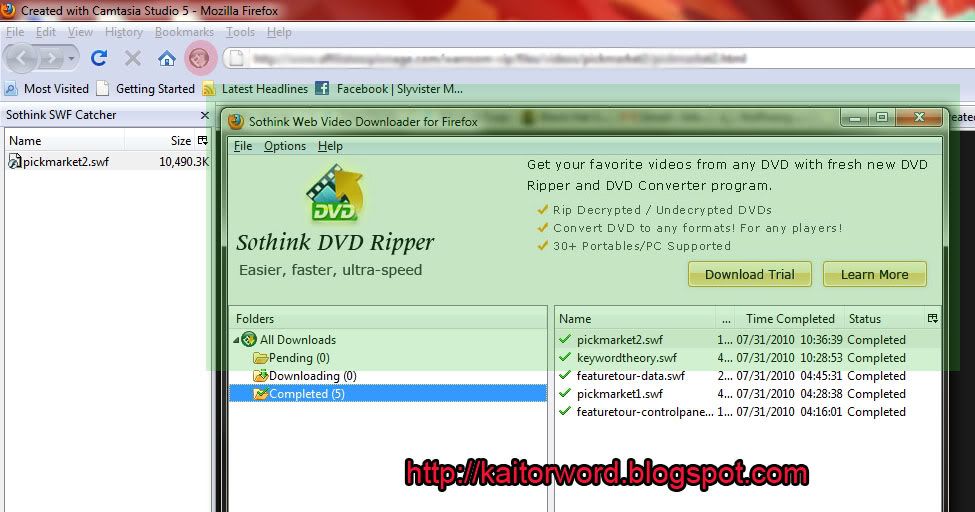

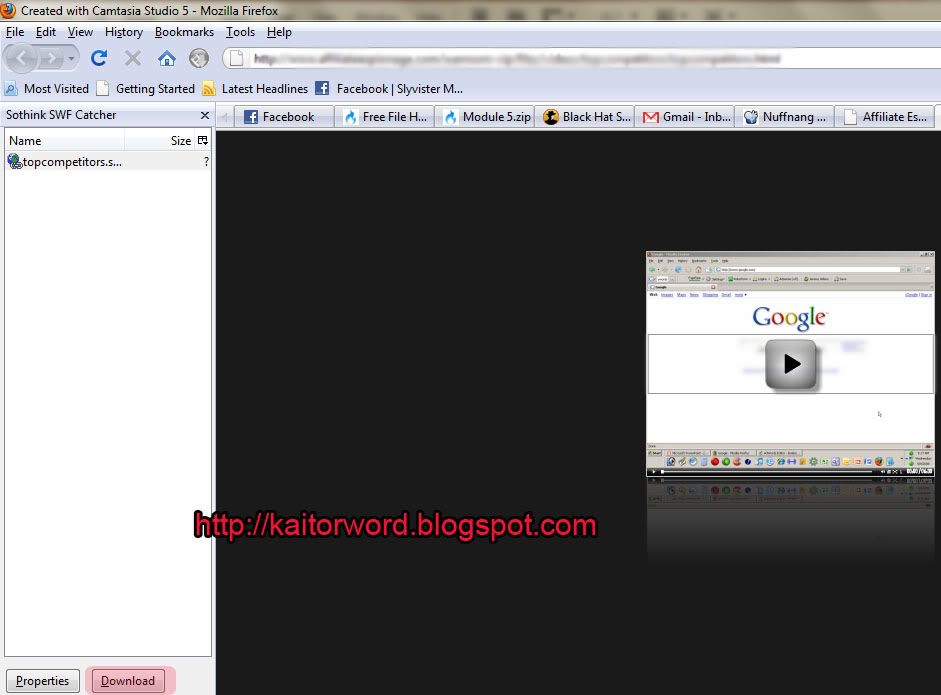
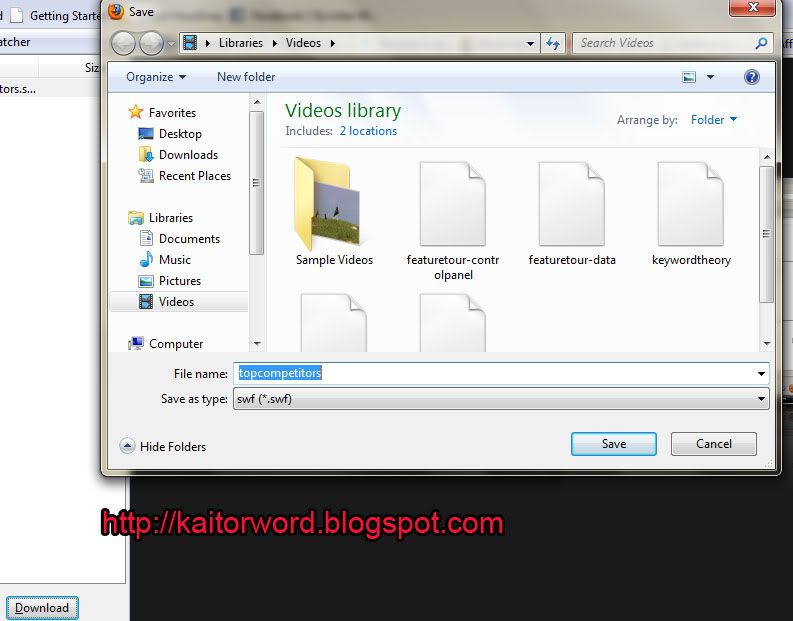
 Posted in
Posted in




0 comments:
Post a Comment