Facebook is not provide an embed cod for video sharing unlike youtube. There are time you find an intersting video from Facebook and want to share it to your blog reader but didn't get the embed code. Since you did not have the embed cod, you need simple trick to share or embed the facebook video into your blog.
- Go to your friend or the video owner Facebook account.
- Click on th video link below the profile picture.
- Choose the video you want to share, click on the video.
- You need to identify the video id. (see picture below).
After that use this code, just copy to your blog :-
Change the XXX with the video ID. Done... :)<object width="400" height="224" > <param name="allowfullscreen" value="true" /> <param name="allowscriptaccess" value="always" /> <param name="movie" value="http://www.facebook.com/v/xxx" /> <embed src="http://www.facebook.com/v/xxx" type="application/x-shockwave-flash" allowscriptaccess="always" allowfullscreen="true" width="400" height="224"> </embed> </object>

 Sunday, September 18, 2011
Sunday, September 18, 2011
 kaitor
kaitor
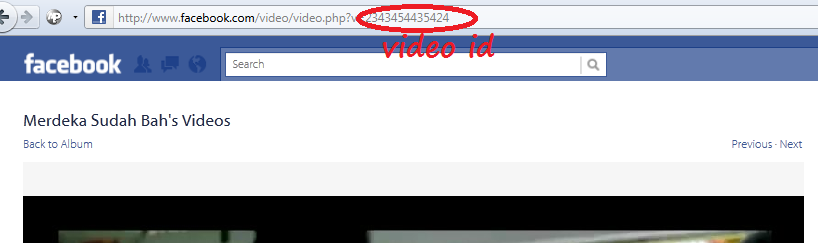
 Posted in
Posted in




1 comments:
wow, this is nice idea for video marketing,
because i am going to update my websites video on youtube soon and will wish to see more views.
Facebook Applications |
facebook apps information
Post a Comment