If you cannot open your pen drive and got the result as below, your Pen Drive might infect with autorun.inf. My Pen Drive always infected with autorun.inf.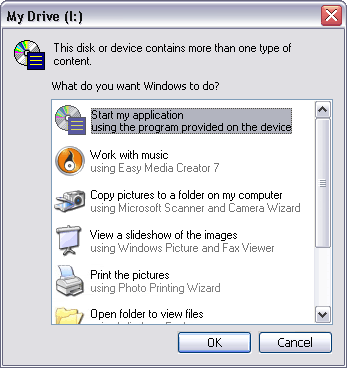
Here are 3 easy way to delete it.
1. Open your flash drive via Command Prompt (Start->Run->cmd.exe).
2. Change your logged drive to your USB flash drive (e.g. if your flash drive is at drive E: then type E: on the command prompt then press enter)
3. Type attrib –h –r –s autorun.inf then press enter
After reboot, you can now access your drive.
Here is another way to delete autorun.inf, please refer to picture below:
Monday, June 9, 2008
3 easy way to DELETE Autorun.inf from your pen drive
 Monday, June 09, 2008
Monday, June 09, 2008
 kaitor
kaitor

 Posted in
Posted in




3 comments:
Hii Kaitor word,
The information provided is pretty good fine...
But it is not user friendly for a layman like me.
sorry to tell u that your explanation needs expansion...I could some how go through the 2nd type of tip of deleting the virus file..
I got confused after "F:\>dir/w/o/a/p"......
Probably you could explain it in detail... When i enter "attrib –h –r –s autorun.inf" i get a dailogue saying its not recognized command.
Plz make a detailed explanation..
In my case the autorun.inf file is in the usb drive on a whole, i mean its not in any folder or sub folder. how do i detect this in my command window... your tutorial satisfies only those users where the autorun.inf file is traced in a folder.
I would like to have a reply from you on ckp.ninja@yahoo.co.in
Thanku so mach for having received my comment and request.
http://kaitorword.blogspot.com/2009/03/delete-autoruninf-and-prevent-it-come.html
this solution maybe can help you..mush more easier..good luck
hi.... thank you for the information ... will put more information on pen drive safety
Post a Comment