User can add someone to a group automatically and imagine if you already added into ten (10) group without knowing what that group really are. This tutorial will guide you how to remove unwanted group from facebook.
Just after login into your facebook account, click home at the top right of your page. Here is the tutorial step by step how to remove unwanted facebook group.
Step1.
I assume you are in home of Facebook, now scroll down a bit until you see the group list and click more
Step2,
You will get many list of group … go to the bottom of that list and click See All.
Step 3.
You will come to new page, scroll down until you see all the group and just put your mouse over the group you wish to remove. By this point, you will see the “X” at the corner of the pic. Just click the “X” and you done.
Just after login into your facebook account, click home at the top right of your page. Here is the tutorial step by step how to remove unwanted facebook group.
Step1.
I assume you are in home of Facebook, now scroll down a bit until you see the group list and click more
Step2,
You will get many list of group … go to the bottom of that list and click See All.
Step 3.
You will come to new page, scroll down until you see all the group and just put your mouse over the group you wish to remove. By this point, you will see the “X” at the corner of the pic. Just click the “X” and you done.

 Sunday, March 13, 2011
Sunday, March 13, 2011
 kaitor
kaitor
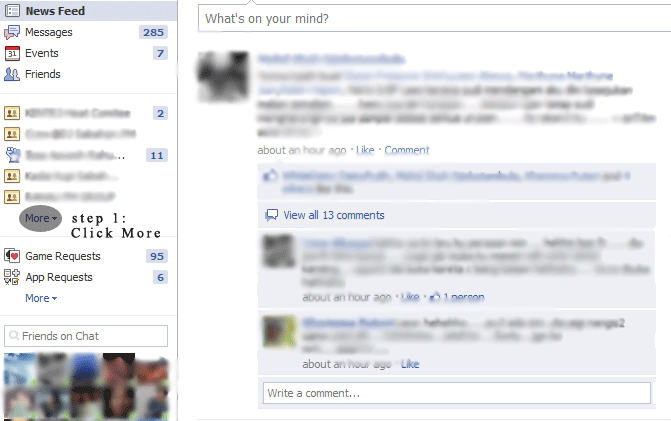
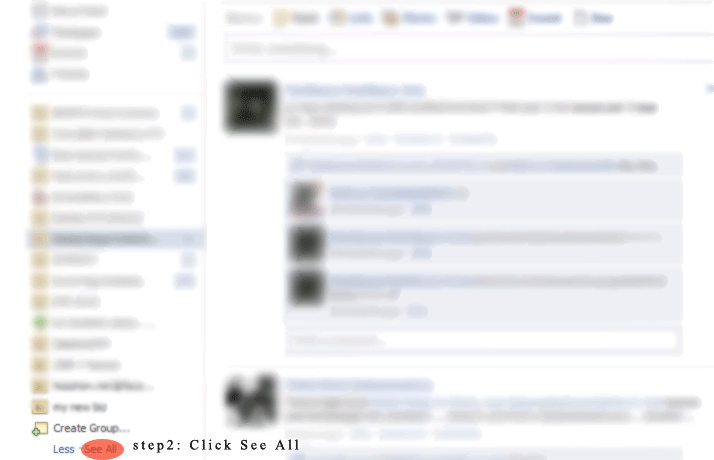

 Posted in
Posted in



